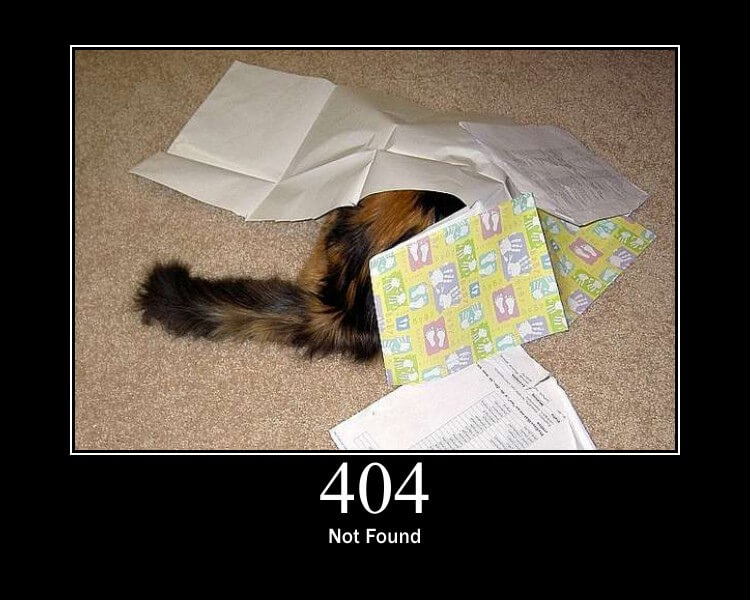Notice
Recent Posts
Recent Comments
Link
| 일 | 월 | 화 | 수 | 목 | 금 | 토 |
|---|---|---|---|---|---|---|
| 1 | 2 | 3 | 4 | 5 | ||
| 6 | 7 | 8 | 9 | 10 | 11 | 12 |
| 13 | 14 | 15 | 16 | 17 | 18 | 19 |
| 20 | 21 | 22 | 23 | 24 | 25 | 26 |
| 27 | 28 | 29 | 30 | 31 |
Tags
- 회로차단
- 팀 프로젝트
- 인센티브 기반 커뮤니티
- 프록시패턴
- 스테이트머신패턴
- 블록체인
- 트러블슈팅
- 토큰노믹스
- 웹툰
- 옵저버패턴
- 코드리뷰
- 멀티시그
- 배팅
- 싱글톤패턴
- 재진입
- 코드스테이츠
- github
- git commit
- 솔리디티
- 디자인 패턴
- 일시정지
- 부트캠프
- solidity
- 팩토리패턴
- git add
- RBAC
- 업그레이더블 컨트랙트
- 투표
- github 에러
Archives
- Today
- Total
보다 더 생생한 기록
DOM(Document Object Model) 본문
DOM의 특징
- 자바스크립트를 사용할 수 있는 유저이면, DOM으로 HTML을 조작할 수 있다.
- DOM은 자바스크립트 언어 일부가 아니라 웹사이트를 구축하는데 사용되는 API이다.
- DOM을 사용하기위해 특별히 해야할 것은 없다.
- 웹브라우저가 작성된 코드를 해석하는 과정에서 <script></script> 요소를 만나면 HTML 해석을 잠시 멈추고 <script>부터 실행 된다.
<script>
// run this function when the document is loaded
window.onload = function() {
// create a couple of elements in an otherwise empty HTML page
var heading = document.createElement("h1");
var heading_text = document.createTextNode("Big Head!");
heading.appendChild(heading_text);
document.body.appendChild(heading);
}
</script>
위와 같이 자바스크립트 내에서 작업하며, HTML을 직접 건들지 않고도 자바스크립트를 통해 HTML의 요소등을 생성, 수정할 수 있다.
이제 실습해보자.
1. 생성된 다양한 엘리먼트 중, 하위에서 뭔가를 찾고싶다?
document.body.children // console.dir을 사용하는 것도 좋은 방법이다.
2. 엘리먼트를 생성하고 싶다?
const tweetDiv = document.createElement('div')
// createElement 메소드를 사용하여 div 를 생성하고 tweetDiv 에 할당합니다.
3. 2번에서 만든 엘리먼트를 특정 위치에 삽입하고 싶다?
document.body.append(tweetDiv)
// 변수 tweetDiv에 담긴 새로운 div 엘리먼트를 body 엘리먼트에 append 합니다.
4.특정 엘리먼트를 조회하여 새로이 변수를 만들어 이용하고 싶다?
const oneTweet = document.querySelector('.tweet')
// 클래스이름이 tweet인 HTML 엘리먼트 중 첫번째를 oneTweet 변수에 할당한다.
const getOneTweet = document.getElementById('.tweet')
// 결과는 같지만 이전 버전과의 호환성을 신경써야한다면 알아둬야 함.
5. 하나만 가져오는 4번과 다르게 전체를 가져오고 싶다?
const tweets = document.querySelectorAll('.tweet')
// 클래스이름이 tweet인 HTML 엘리먼트 내의 것을 한번에 가져와서 tweets에 할당한다.
6. 특정요소내에 텍스트를 삽입하고 싶다?
console.log(oneDiv) // <div></div>
oneDiv.textContent = 'dev';
console.log(oneDiv) // <div>dev</div>
7. 엘리먼트를 삭제하고 싶다?
tweetDiv.remove() //append 했던 tweetDiv를 삭제할 수 있다.
8. 그 외에 여러가지 삭제하는 방법 (ex 하위 엘리먼트를 전부 삭제하고 싶다 등은 구글링 할 것)
'블록체인' 카테고리의 다른 글
| 고차 함수 - (3) [자주 까먹는 메소드] (0) | 2022.07.31 |
|---|---|
| 고차 함수 - (2) [filter, map, reduce ...] (0) | 2022.07.30 |
| 고차 함수 - (1) (0) | 2022.07.30 |
| Linux (.etc) (0) | 2022.07.11 |
| BootCamp - BlockChain 6th (0) | 2022.07.07 |